| Tutorials > How to convert video for Facebook |
| |
This tutorial will guide you the step by steps involved in order to convert video for Facebook uploads. With the ready Facebook's preset in Videozilla Video Converter, you can now easily convert and upload your favourite video and share it with your friends in Facebook. |
|
| |
| Step 1: |
| Click here to download Videozilla Video Converter. Run and install Videozilla. |
| |
| |
| Step 2: |
 |
| After installing Videozilla, double click on Videozilla program icon. Then click on Options button, MPEG-4 settings. |
| |
| |
| Step 3: |
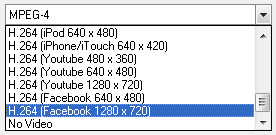 |
|
| Under the Video Format, scroll down and select H.264 (Facebook 1280 x 720). Click on OK button after selecting the Facebook preset. |
| |
| |
| Step 4: Convert the video |
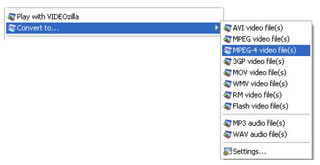 From Windows Explorer, select the video files to convert and right-click the mouse. Then move the mouse selection over to Convert to... MPEG-4 video file(s). From Windows Explorer, select the video files to convert and right-click the mouse. Then move the mouse selection over to Convert to... MPEG-4 video file(s).
After the video conversion, Videozilla will open the converted video folder. |
| |
| |
| Step 5: Upload video to Facebook |
| Sign in your Facebook account. Click on Photo on the left column and select + Upload Video. |
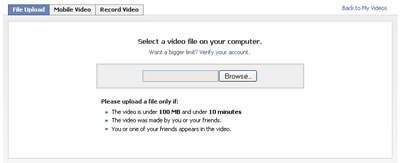 |
| Click on the Browse button and select the converted mp4 video for Facebook uploads. |
| |
| |
| |
| Find it useful? |
| Why not buy Videozilla Video Converter today |
| |
 |
| Price: USD 29.95 |
 |
|
|
| or Download a Free Trial |
| |

