| Tutorials > How to convert AVCHD to AVI, MPEG, MP4 (H.264), WMV, FLV, MOV and etc |
| |
| AVCHD stands for Advanced Video Coding High Definition produced by Sony and Panasonic in 2006 for use in their digital tapeless camcorders. AVCHD files are often stored with a .mts, .ts, .m2t or .m2ts file extension. AVCHD is a high-definition digital video format that suports 1080i and 720p with a reasonably small file size. AVCHD is based on MPEG-4/H.264 video codec, and audio in AC3. |
| |
| You may use Videozilla AVCHD Video Converter to convert AVCHD to AVI, MPEG, MP4 (H.264), WMV, FLV or MOV video format. Download and install Videozilla at: |
| |
 |
| https://netdna.videozilla.net/videozillasetup.exe |
| (Windows 7 (32/64-bit), 8 (32/64-bit), 10 (32/64-bit), 11 (32/64-bit) |
| |
| Complete the setup. Then select AVCHD video files (.ts, .mts, .m2t, .m2ts) from Windows Explorer. Right-clicking the mouse and move the selection over to Convert to... |
| |
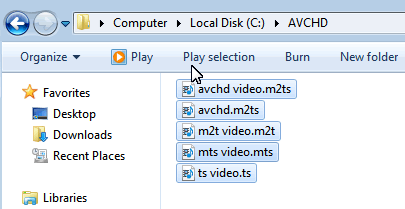 |
| select avchd files from windows explorer |
| |
| You'll be presented with the list of output format options. Select the format that you wish to convert AVCHD (.ts, .mts, .m2t, .m2ts) to: |
- AVI video file(s)
- MPEG video file(s)
- MPEG-4 video file(s)
- 3GP video file(s)
- MOV video file(s)
- WMV video file(s)
- RM Video file(s)
- Flash video file(s)
- MP3 audio file(s)
- WAV audio file(s)
|
| |
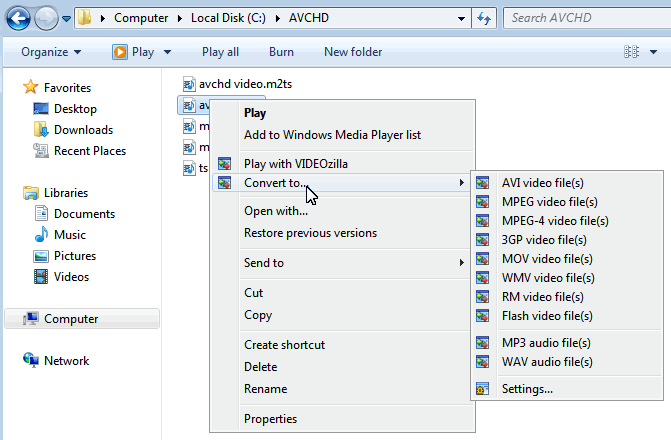 |
| select the output video format |
| |
| The AVCHD video conversion will be started and shall complete within a few minutes depending on the length of the AVCHD video. |
| |
| |
| Like what you see? |
 |
|
 |
| Buy Videozilla AVCHD Video Converter now (30-day money back guarantee) |
| |

